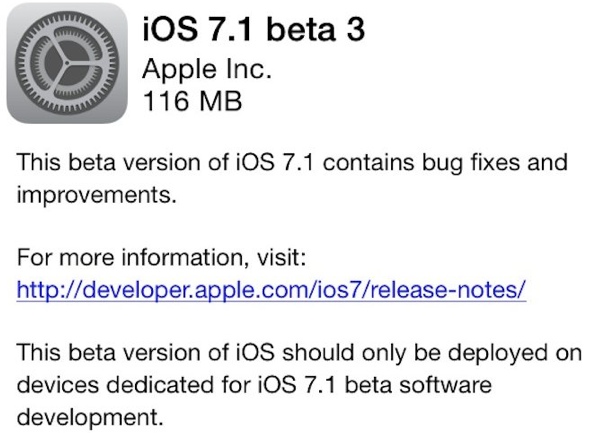Made available late January 2014 by Apple, iOS 7.0.5 brings a fix for the iPhone and 5c 5s who encounter problems of network in China.
If you have done this update on your iPhone, Jailbreak Untethered through the programevasi0n7 is always possible. Vulnerabilities exploited by hackers have not been met. Here's how. It is advisable to make a clean start before handling food. Also disable your security code and make an iTunes
backup.
backup.
Jailbreak Tutorial
2. Connect your iDevice to your computer using the USB cable Dock. Wait qu'Evasi0n recognize your iPhone and disable your security code, then click Jailbreak .

3. Jailbreak procedure begins and may take several minutes. Do not touch anything and never disconnect your device.
4. After a moment, a message will appear asking you to unlock your device then look for the icon "Evasi0n 7" that is created. Press it once. Evasi0n notices this and your device restarts.

5. Jailbreaking continues. Several restarts will take place. Once the Evad3rs wallpapers disappear and the display "Done" software, you can leave, unplug your iDevice and enjoy Cydia.